|
EduAdmin incorporates a full accounting module which is simple to use
but empowered with all the functionality of accounting suites that are
designed to meet the needs of medium to large size businesses. The
module has all the common elements of other financial programs including
accounts payable, accounts receivable, cash book, general ledger,
receipting and reconciliations.
Features
-
Complies with GAAP.
-
Support for Multiple Ledgers.
-
Functionality to email Financial statements in PDF format.
-
General Ledger.
-
Accounts Payable and Accounts Receivable.
-
Cash Book (receipting and reconciliation).
-
Budget functionality.
-
Global generation of batches.
-
Inventory and Point of Sale.
-
Fixed Assets.
-
Reports include Trial Balance, Budgets with Variances, Detailed
Ledgers, Cash Book, Financial Statement and Age Analyses.
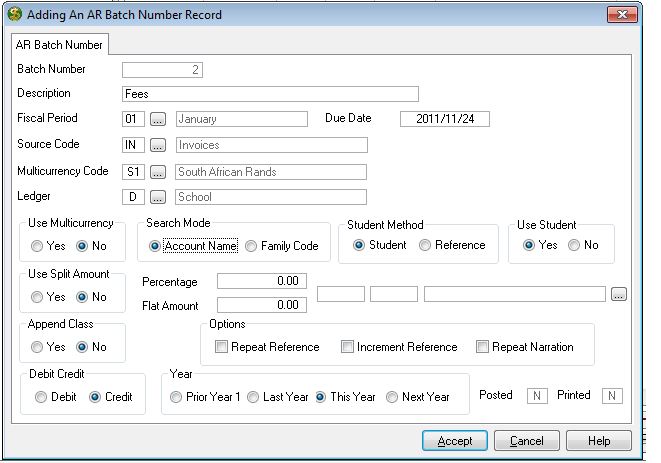
HIGHLIGHTS
Development
-
Weekly builds deployed to meet the exacting demands and
functionality required by our clients.
-
Complete independence of any third party resulting in
total control of the inclusion of functionality requested by our clients.
Multi-user
Customizable
Web-Enabled
-
Direct access to emailing of correspondence and
statements to caregivers.
-
Allows for transaction processing across the Internet.
-
Simple parameter setup to enable the submission of
transactions (payments and receipts) to the bank of your choice.
-
Viewing by caregivers of account details with full
security control.
-
Viewing of General Ledger accounts by staff responsible
for budget control with full security control.
Multicurrency Support
-
Multicurrency system supports an unlimited number of
currencies.
-
Bill caregivers in any currency and produce statements in
that currency but run your ledgers in your native currency.
-
Convert any management account into the currency of your
choice at the point of printing or consolidating financials.
ADDITIONAL FEATURES
-
Generates full audit trail in all ledgers with unique
batch number for each transaction.
-
Lets you apply transactions to prior and future periods.
-
Print, displays and exports reports as current as your
last posted entry.
-
Stores and recalls recurring entries.
-
Data mining made easy with the Query Wizard.
-
Offers accrual or cash-basis accounting functionality.
-
If you prefer to refine your management accounts in Excel
simply export the General Ledger values or export your full management
accounts.
-
True batch processing with unlimited number of batches
open at once and full tracking (view or print) of each batch after posting.
REPORTING CAPABILITIES
In addition to the many standard reports EduAdmin has a
powerful Report Designer that allows you to customise layouts to suit your
particular schoolís needs. Together with the General Ledger Report Builder there
is virtually no report that you cannot extract from the financial records.
EduAdmin allows the user to display financial information and
relationships (e.g. management accounts) in a variety of formats including
graphs.
ACCOUNTING FEATURES
General Ledger
-
Full double entry accounting.
-
Multiple general ledgers (e.g. school, boarding, trusts,
property holding, alumni associations).
-
Simple consolidation of ledger information in management
accounts.
-
Two years of transactions retained.
-
Posting to the prior year after processing the year end.
-
Budgets for this year, previous year and next year.
-
Numerous standard reports such as Trial Balance and
Detailed Ledger.
-
Report Builder for customised management accounts.
-
View details, balances and batches posted from any
ledger.
-
Export of management accounts into Excel and pre-set
templates.
-
Export of specific components to CSV, Excel, Dbase or
HTML for enhanced publication of data.
-
Extract cash movement for use in cash flow statements and
forecasting.
-
Recurring batch facility for processing of standard
journals such as depreciation and realisation of finance charges.
-
Support for full departmental accounting and multiple
trial balances within the same ledger.
-
Full support of activity based costing assisting the
bursar with identifying unprofitable sectors of the school activities that
may need to be dealt with.
Accounts Payable
-
Processes invoices and maintains vendor details.
-
Aged report by period.
-
Integrates with the Student module to create accruals
(e.g. deposits held).
-
Calculate VAT if required.
Accounts Receivable
-
Full integration with all applicable modules including
Admissions, Staff and Student.
-
Comprehensive billing system that supports an unlimited
number of fee types and charges that may invoked automatically.
-
Support for all billing models including multiple
students to one caregiver, multiple caregivers to one student and multiple
caregivers to multiple students.
-
Supports Next Year fiscal periods for billing next year
fees.
-
Generates and prints invoices.
-
Generates statements and interest charged or earned based
on user parameters and caregiver sensitivity.
-
Prints aged reports by period or term with caregiver
sensitivity as queried in the reporting process.
-
Calculates VAT if required.
Cash Book
-
Unlimited number of cash books supported.
-
Unlimited number of recurring batches to cater for
standard transactions (e.g.: electronic payments, monthly debit orders).
-
Receipting utility to accommodate receipting from
multiple points around the campus with workstation sensitivity and full
audit control before submitting to a cash book batch for processing to the
ledgers.
-
Trapping of exact nature of receipts facilitating easier
reporting of cash as opposed to accrual values.
-
Comprehensive bank reconciliation with full control
including group and individual reconciliation, loading of previously
reconciled items, viewing of details as to how each bank reconciliation item
has been made up and debit/credit sensitivity.
-
Prints cheques.
Inventory Control
Fixed Assets
-
Multiple groups and departments.
-
Support for most depreciation methods and rates.
-
Wide range of standard reports.
COST
EduAdmin software is comprised of 16 Modules, one of which is
the Financial module, and various Add-Onís, one of which is a receipting add-on.
All modules and add-on's are included in ONE annual licence fee. The annual
licence fee includes:
If your school is already running EduAdmin for its
administration or student databases, including Assessment, Attendance, Boarding,
Timetabler and Library, there are no additional software costs to commence using
the Financial module. The only additional cost would be Financial module
training.
It is important to note that only an annual licence is paid
to EduAdmin. This means that your school does not pay for upgrades, or for
support level agreements.
INTEGRATION
The modules are fully integrated thereby reducing duplication
of work. This assists the finance office because the list of current and left
students, their Forms, Residence, Position In Family, and other administration
detail required for billing purposes, is maintained by the administration
department, and accessed by the Financial Module. Therefore the bookkeepers do
not need to type out the studentís and caregiverís information and addresses
again.
SECURITY
The Financial Module is password protected to prevent access
by other users on the network. Various access levels are available within the
FMS module to limit financial users to certain ledgers only.
DOUBLE ENTRY SYSTEM COMPLIES WITH GAAP
EduAdmin is a double entry account system that complies with
GAAP. This means EduAdmin works on the Accrual System (which means that when you
raise an invoice it becomes due and payable on that date). EduAdmin is comprised
of true subsidiary ledgers. EduAdmin Financial consists of a General Ledger,
Accounts Payable, Accounts Receivable, Cash Book (multiple cash books
supported), Inventory, Fixed Asset Register and Budgets for Last Year, This Year
and Next Year.
SUBSIDIARY LEDGERS
Because EduAdmin Financial is comprised of subsidiary
ledgers, this enables the following:
Multiple Control Accounts For Subsidiary Ledgers on the
General Ledger
This is particularly useful where school accepts
caregiver deposits. To keep track of deposits paid and refunded, caregivers
are automatically created as creditors in the Accounts Payable Ledger, using
a separate Control Account to other normal supplier creditors held in the
Accounts Payable module.
The Accounts Receivable ledger may be comprised of
different type of debtors, normal school caregiver debtors, staff debtors,
other debtors (individuals who owe money to the school and make payments to
reduce the debt, for example, the sale of a school vehicle to a private
person). These different types of debtors are all set up in the Accounts
Receivable module, but use separate Control Accounts on the General Ledger
to identify the total of each group of debtor type.
Audit Searches
EduAdmin reports on and agrees subsidiary ledgers to
general ledger accounts.
You can search for a transaction by simply entering
whatever information you have available, for example, debit or credit value,
fiscal period, source code, batch number, or ledger code.
Batches
EduAdmin Accounts Receivable supports posting to Last
Year, This Year and Next Year. This allows you to raise next yearís fees in
November and post those fees to January next year.
EduAdmin FMS provides batch printing before posting of
batches, as well as after posting of batches. EduAdmin provides a look-up
which enables you to scroll through this year and last year batches posted
in the ledgers. This is invaluable for supplying information to auditors.
Pastel does not allow you to print a batch after posting
the batch.
EduAdmin FMS allows you to work with an unlimited number
of open batches in each ledger. For control purposes, batches are limited
only in that one fiscal period is allowed for each batch. So, for example,
in the Account Receivable subsidiary ledger, you may have three batches open
whilst you are processing schools fees for January and February in two
batches, and Charges for January in the third. You may process both debit
and credit items in a batch.
Pastel limits you to one batch open at a time for each
entry type, on processing debit or credit items in each batch, but cross
posting of fiscal periods is allowed. This is not advisable because
balancing or agreeing ledgers and accounts is only possible where individual
items that comprise the transaction (for example when raising a new asset to
accounts such as Fixed Asset Motor Vehicles, Depreciation, Interest,
Stationery, Long Term Liability) is posted to the same fiscal period.
Recurring Batches are supported in the General
Ledger, Accounts Payable and Cash Book. The Accounts Receivable ledger has
an advanced form of Recurring batches that provide detailed audit control.
FAST PROCESSING
Accounts Receivable
The Accounts Receivable module is specifically designed for
school financial processing. This means that various quick processing aids are
supplied:
-
Automatically generate debtors transactions, (fees,
discounts, charges) querying by Form, or Campus or the entire school in one
batch.
-
Audit reports to confirm that all students in the Student
Module are in the Accounts Receivable module and will not be left out when
running the automatic billing procedure.
-
Audit reports to group debtors/students by Fee Type to
enable quick forecasting of how much money will be received from each grade,
and the debtors/student comprising that amount.
-
Quick View of Debtor transactions, correspondence and
notes all on one screen Ė and notes can be entered about that debtor whilst
viewing the debtor on that screen.
-
Statements may be produced and emailed direct to
caregivers.
-
Mail Merge letters to debtors queried by "Balance is
Greater Than", for example, may be printed or emailed.
-
SMS functionality for example, to remind debtors to pay
before certain date is available.
Cash Book
-
The Cash Book supports a Reconciliation Function that
allows you to unreconcile without having to process reversing journals.
-
Transactions to be reconciled are entered by amount or
reference.
-
Transaction entered by amount must be identified as
either a debit or credit.
-
If you enter an amount to be reconciled, and there is
more than one such amount in the cash book, EduAdmin stops at the first
amount and present a message requesting you to decide which duplicate amount
to reconcile.
-
Full details of the transaction(s) comprising the amount
are displayed when reconciling.
General Ledger
-
The General Ledger supports quick querying and search
facilities for audit purposes.
-
The General Ledger Management Accounts are designed by
you to your requirements, may be exported to Excel if required, and can be
emailed direct to you Board Of Governors.
INTEGRATION WITH OTHER INDEPENDENT SOFTWARE
EduAdmin does not integrate with other software programs. It
is industry standard that integration between different software platforms is
not reliable. Further complications are that if one software house upgrades or
adds functionality to their software, the other companyís interests are not
considered and clients may be forced to additional costs for additional software
upgrades.
EduAdmin does not integrate with Banks and their Internet
banking facilities because of the Banks software security which disallows such
direct links from other software companies. We suggest usage of EduAdminís
recurring batches to compensate for direct links into Banks software. While
EduAdmin is investigating some link at the moment, the reliability and
consistency on the banking side remains questionable.
AUDITORS
EduAdmin has had extensive experience with auditors and the
accounting profession, both as having practiced as accountants and assisting of
clients with their annual audits. EduAdmin is quite comfortable with issuing
your auditor or accountant with a copy of the software so that they can read the
data electronically. We will also provide a brief overview of the module (all
that is required) so that they can extract data from, and post to, the databases
as required. In this day and age, especially when dealing with mission-critical
systems, it is preferable for auditors and accountants to take an electronic
format of the transactions for viewing and printing purposes. All adjustments
will be processed on the live site. We suggest the following system to be
implemented for auditors:
-
Print all ledgers to PDF format (functionality for this
is included in EduAdmin).
-
Export the trial balance(s) to be audited to a
spreadsheet such as Excel.
-
Audit the trial balance(s) against the detailed ledgers
making the necessary adjustments.
-
Record all adjustments required.
-
Post the adjustments on the live site.
|